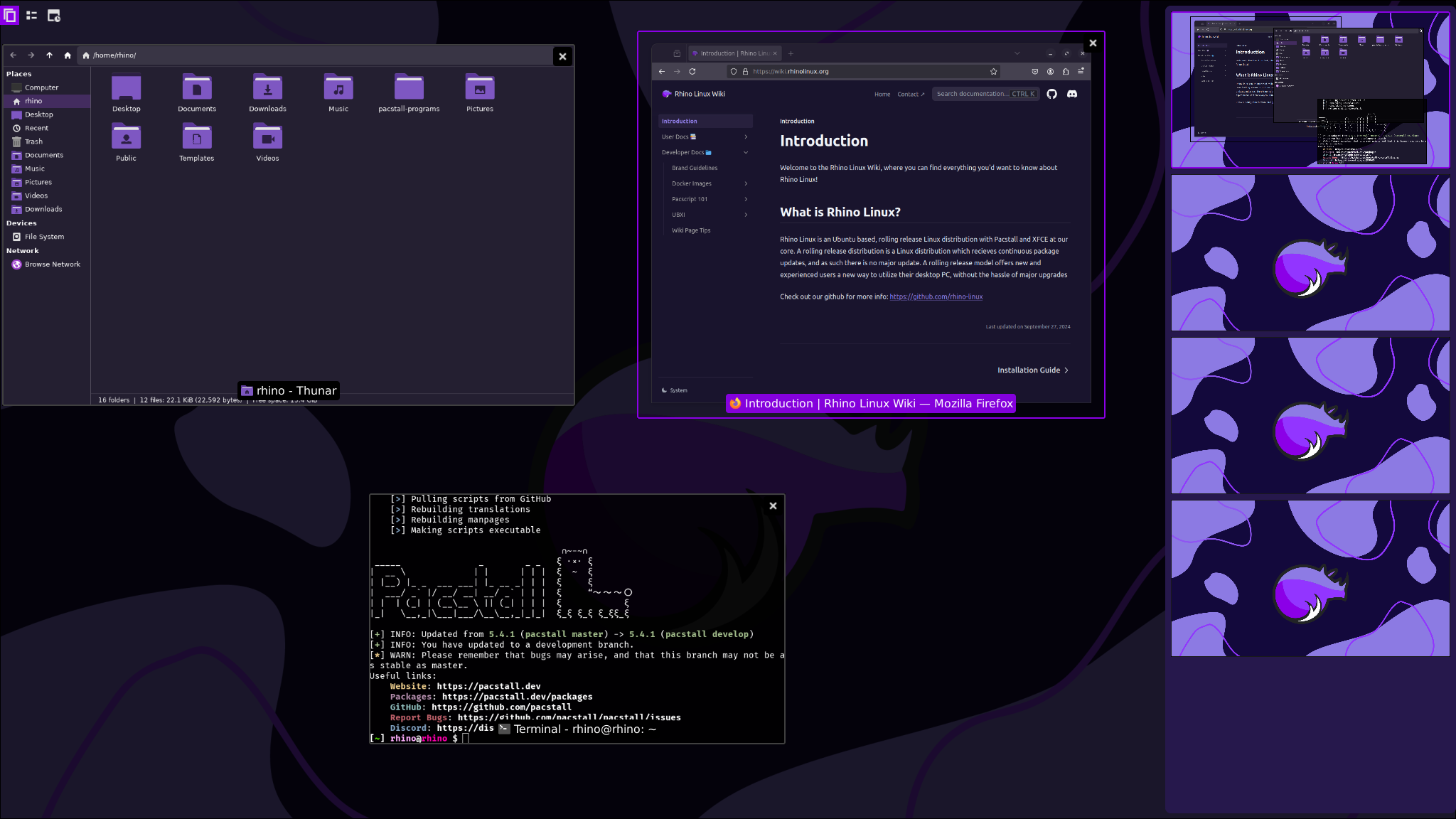Adaptive, to any workflow
Whether you prefer the traditional floating windows, or are a fanatic of tiling window managers, Unicorn is perfect for you. With optional auto-tiling you can easily toggle between floating and tiling at the press of a button.
Learn the keybinds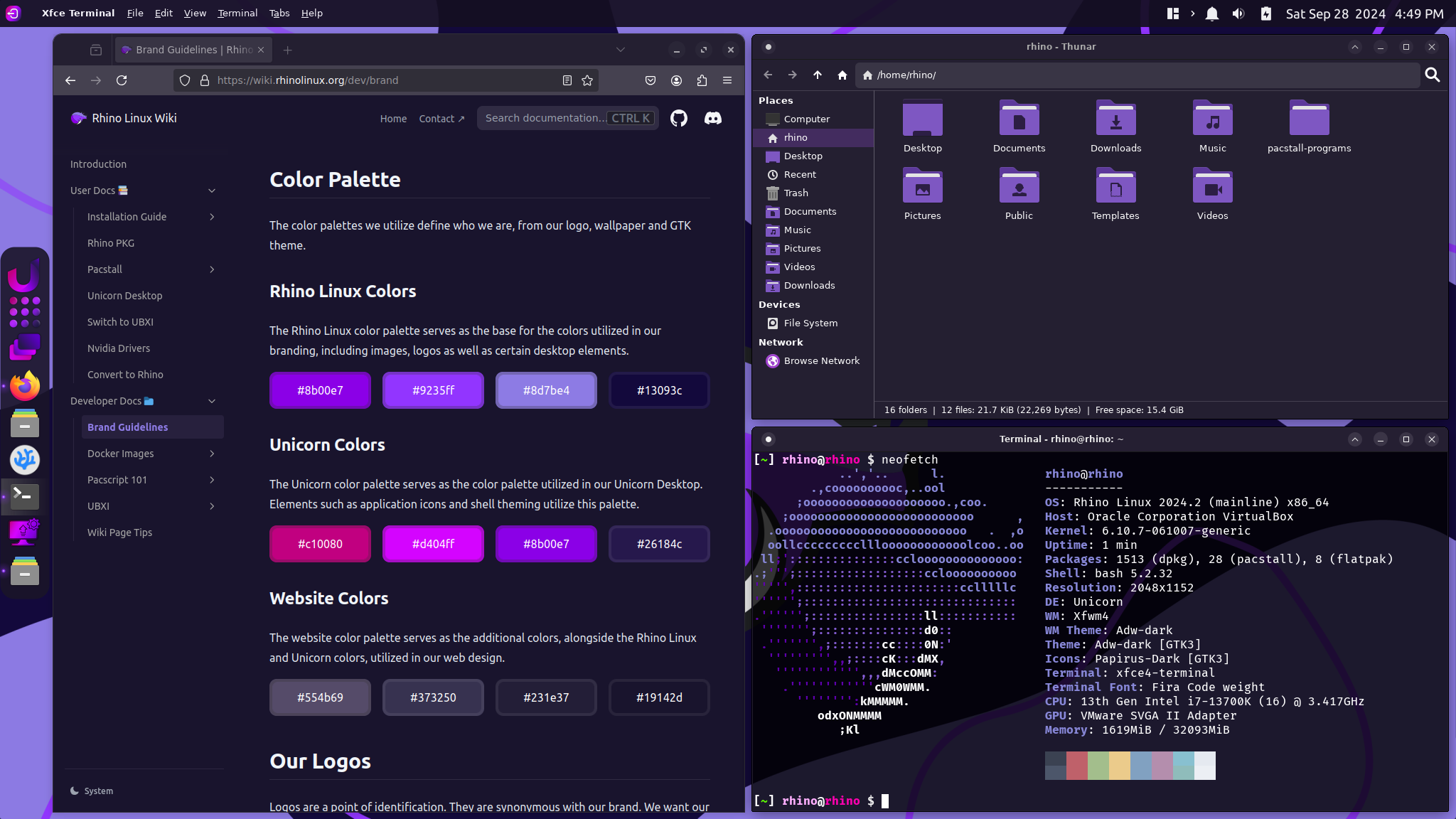
A beautiful app grid
Our application grid, Lightpad, is a simple and powerful application launcher that is Wayland compatible. We have made modifications to the theming of Lightpad to integrate perfectly into Unicorn and Rhino Linux.
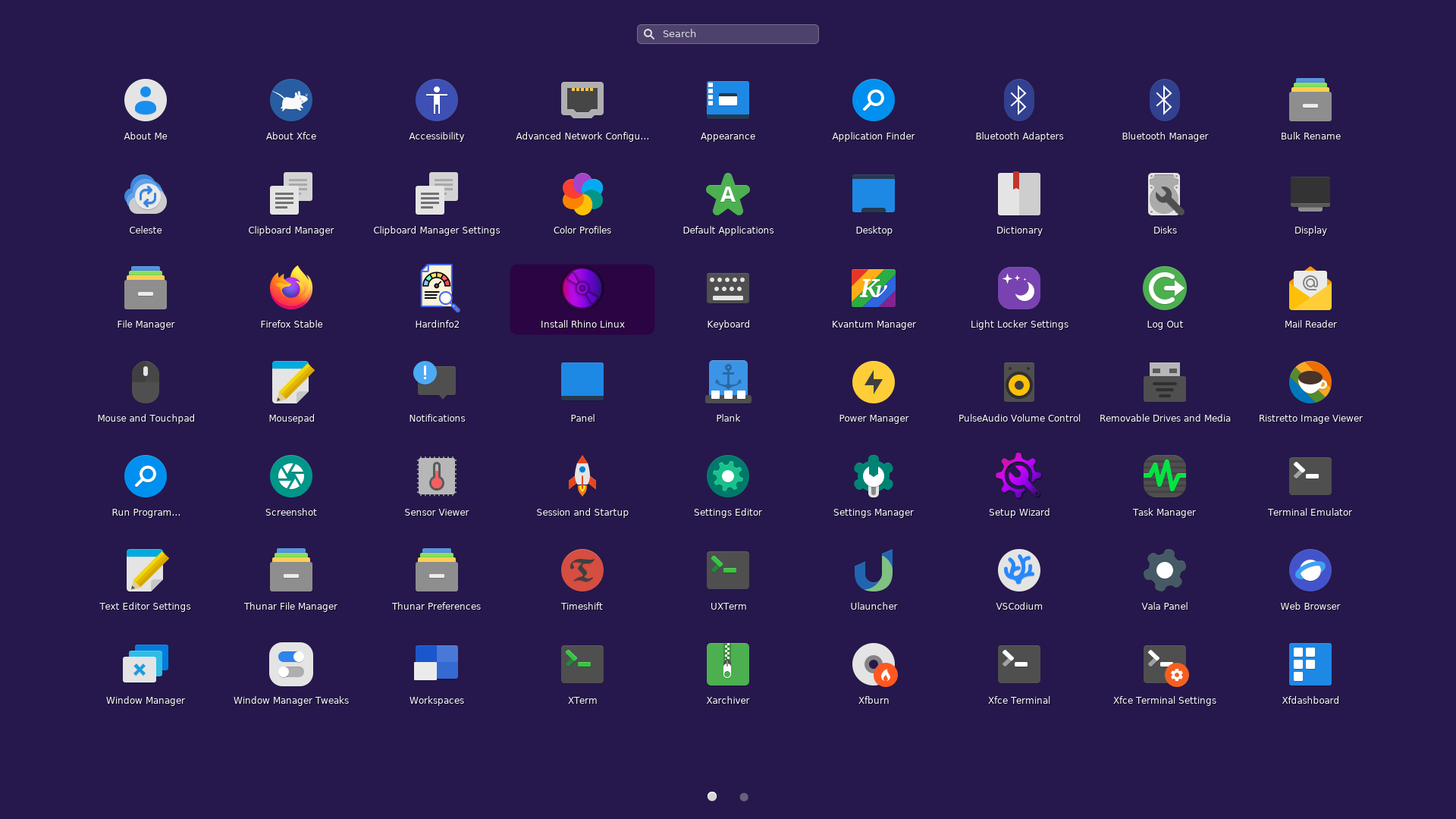
Modern desktop management
You can switch between virtual desktops with ease. We have loaded in Xfdashboard, with many minor tweaks and improvements. Xfdashboard brings a gnome-shell like virtual desktop and exposé built right into XFCE.