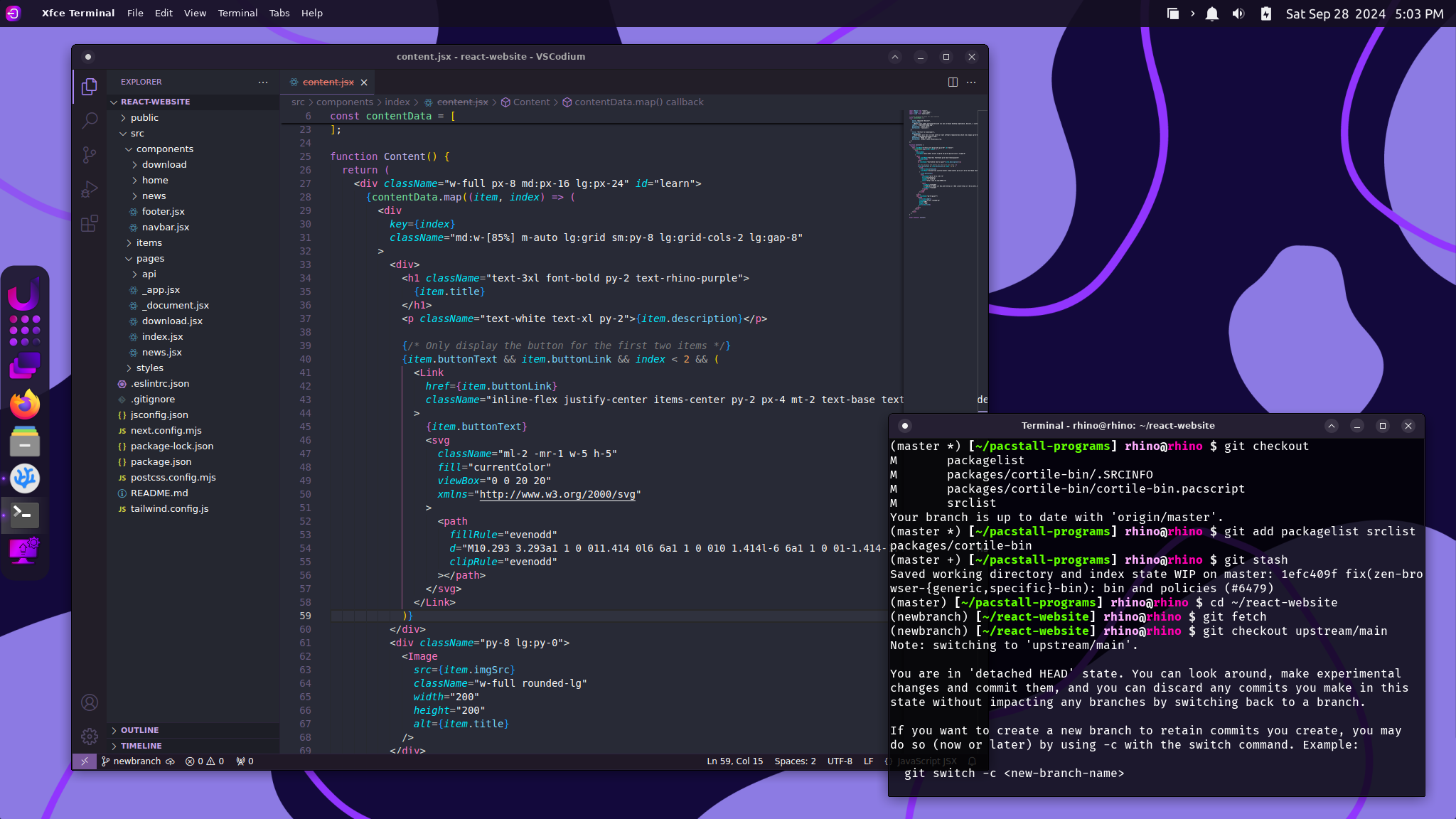Why Rhino Linux?
Rhino Linux re-invents the Ubuntu experience as a rolling-release distribution built on a stable desktop environment. Diverging from Ubuntu-based tradition, Rhino Linux is not derived from any LTS or interim releases, but instead uses Ubuntu's devel branch to provide a rolling experience.
Pacstall is the AUR for Ubuntu, and assists in providing the most up-to-date software, even those unavailable in the standard repositories. It is at the very heart of the distribution, providing essential packages such as the Linux kernel, web browsers, our customized Unicorn Desktop, and other Rhino Linux utilities.
Your experience matters
Rhino Linux is dedicated to providing the best desktop experience possible. We have carefully created a set of graphical applications and command-line utilities to cater to your everyday needs.
"One of the best rolling release distros out there."
- Sourav Rudra, It's FOSS
"Rhino Linux's latest release makes it the Swiss Army knife of Linux distributions."
- Jack Wallen, ZDNET
Discover Unicorn
Rhino Linux comes preinstalled with its own in-house desktop experience, Unicorn, a custom-built XFCE desktop combining the best of traditional and modern takes on the desktop. Unicorn is fast and elegant, perfectly adapted for your needs.
Learn more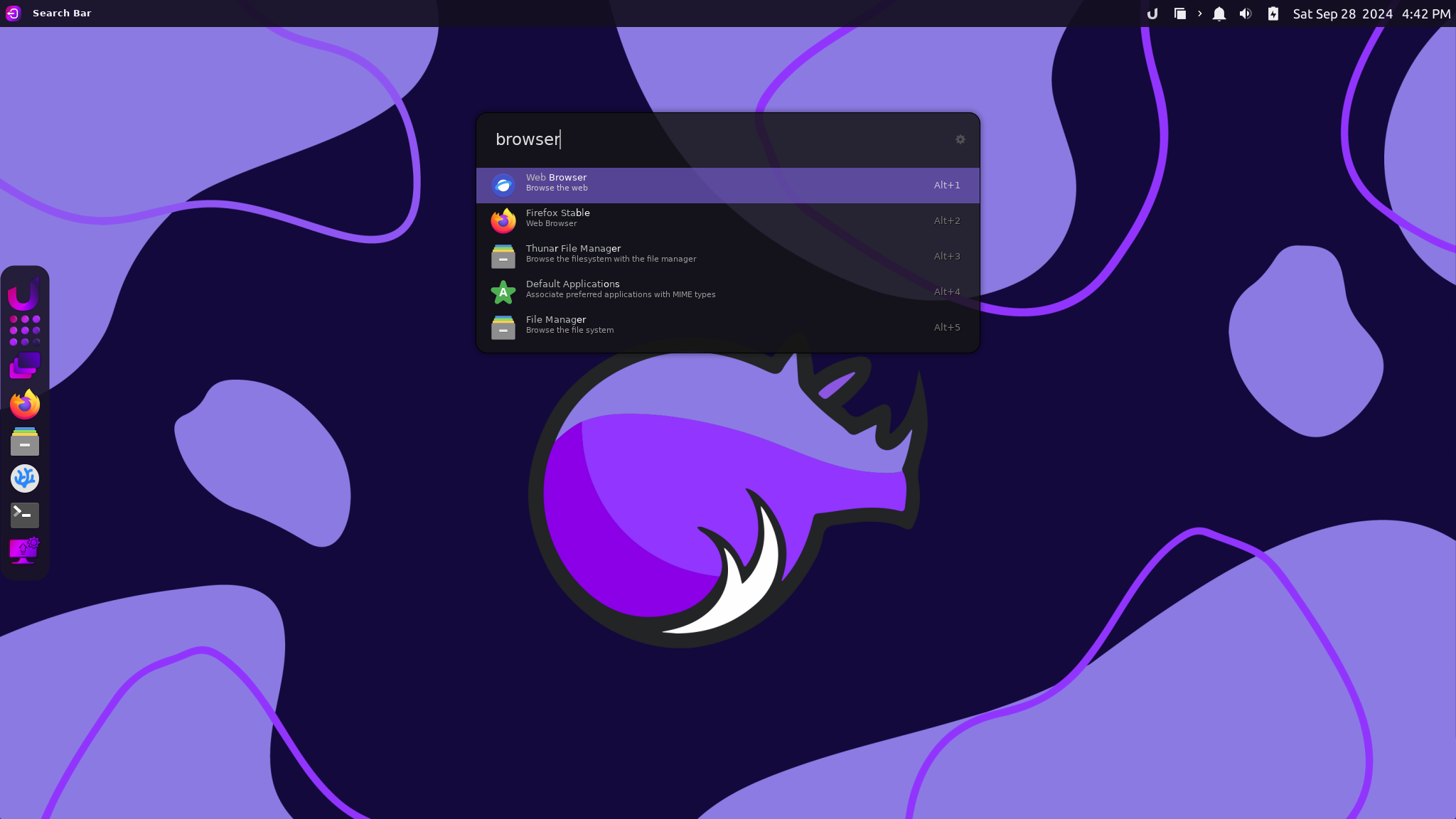
Perfect for developers
Developers will fall in love with our vast software repositories which are always up-to-date. User repositories such as Pacstall can help provide development libraries that are critical for your project. With Codium preinstalled on your system you can begin doing what you do best, instantly.
Read our wiki